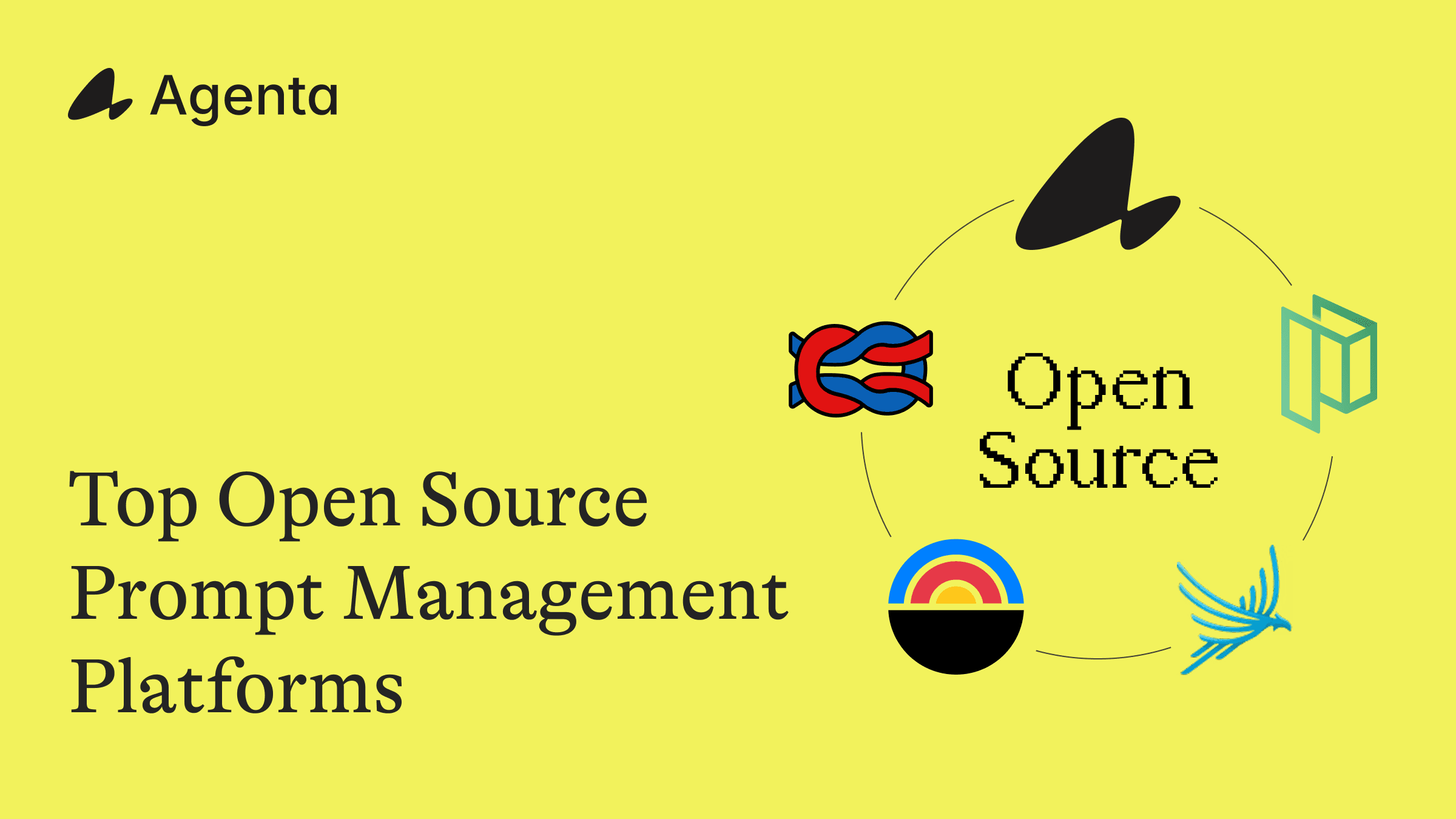The Definitive Guide to Prompt Management Systems
The Definitive Guide to Prompt Management Systems
The Definitive Guide to Prompt Management Systems
Explore why prompt management is crucial for scaling AI applications from pilots to production.
Explore why prompt management is crucial for scaling AI applications from pilots to production.
Explore why prompt management is crucial for scaling AI applications from pilots to production.
Jan 22, 2025
Jan 22, 2025
-
10 minutes
10 minutes



Ship reliable AI apps faster
Agenta is the open-source LLMOps platform: prompt management, evals, and LLM observability all in one place.
Introduction
Your team has successfully run several AI pilots, and the results are promising. Now comes the challenging part: taking these proof-of-concepts into production. As you scale from experiments to enterprise-grade AI applications, you'll quickly discover that managing prompts becomes a critical challenge. This guide will help you understand prompt management systems and how they can help you build reliable AI applications at scale.
Why Prompt Management Matters
LLMs rely on prompts—structured or semi-structured text inputs—to produce contextually relevant answers or outputs. These prompts can range from simple questions to elaborate templates that incorporate dynamic variables, policies, or domain-specific instructions.
Key Benefits
1. Collaboration with Non-Technical Team Members
Teams that include non-technical subject matter experts or prompt engineers need a clear way to collaborate with developers without changing code. A prompt management system decouples the code from the prompt and allows non-technical stakeholders to deploy or rollback new versions of the prompt independently.
2. Governance and Access Control
Not everyone within the team should be able to deploy new prompts to production. Dividing the roles and allowing some to work on prompt engineering, some on code infrastructure, and some on prompt deployment is best practice. By storing and versioning prompts in one place, organizations can maintain audit trails, rollback capabilities, and clear approval workflows.
3. Quality Control
Prompts are the primary factor affecting the performance of LLM applications. Keeping track of changes and measuring performance metrics (like accuracy or user satisfaction) helps refine prompts for better results.
4. Traceability
Understanding which prompts generated specific outputs is crucial for debugging, improving performance, and maintaining accountability. A prompt management system helps track the relationship between prompts and their outputs, making it easier to identify issues and optimize prompt effectiveness over time.
The Evolution from POC to Production
In the early stages of building LLM applications, teams often start with a simple approach: hardcoding prompts directly in the application code. This works fine for proof-of-concepts, but as applications grow more complex and teams expand, several challenges emerge:
Version Control Chaos:
Different prompts scattered across multiple files and repositories, with no clear way to track changes or roll back to previous versions
Changing a prompt requires redeploying code
No single source of truth for the "latest version"
Limited Collaboration:
Subject matter experts and non-technical team members struggle to contribute to prompt improvements without going through developers
Prompts scattered across codebases, Slack threads, and spreadsheets
Non-technical stakeholders can't review prompts, no clear roles for modifying prompts
Production Risk:
No systematic way to test prompt changes before deploying to production, leading to potential regressions
Teams hesitate to make changes to prompts due to difficult rollback procedures and unclear performance metrics
Missing Context:
When issues occur in production, it's difficult to trace which prompt version was responsible and what changes led to the problem
What is a Prompt Management System?
A prompt management system is a specialized tool that helps teams organize, version, evaluate, and deploy prompts systematically. Think of it as git for prompts – but with additional features specifically designed for LLM applications.
Key Capabilities:
Store and Organize prompts in a single repository
Version Control: Track changes to prompts over time, with the ability to roll back when needed
Collaboration: Enable non-technical team members to safely experiment with and improve prompts
Environment Management: Deploy different prompt versions to development, staging, and production environments without changing the code
Additional Capabilities
A good prompt management system offers or integrates with an LLMOps system that provides:
Evaluation: Test prompt changes against standardized datasets before deployment, enabling regression testing and preventing production issues
Observability: Link prompt versions to production metrics and trace issues back to analyze performance and usage metrics for ongoing improvements
Prompt Management Strategies: From DIY to Enterprise-Grade
1. Inline Prompts (Not Recommended for Production)
Embed prompts directly in application code.
Pros: Simple to start with
Cons: Unscalable; changes require redeploys; no version history
2. Centralized Configuration Files
Store prompts in a shared repository (e.g., JSON/YAML files in Git).
Pros: Version control via Git history; basic collaboration
Cons: No testing frameworks; limited access for non-engineers; difficult integration with evaluation or observability
3. Build-it-yourself Database Storage
Store prompts in a database with version control and metadata.
Pros: Centralized storage, basic versioning
Cons: Requires building and maintaining custom infrastructure
4. Dedicated Prompt Management Systems
Purpose-built tools like Agenta or PromptLayer offer:
Version control with diff comparisons
Role-based access for stakeholders
Playgrounds for safe testing
API integration to decouple prompts from code
How Does a Prompt Management System Work?
A prompt management system serves as the central hub for your LLM application's prompt infrastructure. Here's how it operates:
Web Interface
Provides a user-friendly dashboard for editing and versioning prompts
Enables real-time testing and collaboration
Manages access controls and approval workflows if any
API Layer
Serves prompts to applications via SDK or REST API
Handles environment-specific configurations
Mistakes to Avoid in Prompt Management
Scattering Prompts Across Multiple Codebases: Leads to fragmented control and no single source of truth
Skipping Version Control: Hinders rollbacks, experimentation, and compliance
Limiting Collaboration to Technical Teams: Overlooking domain experts leads to suboptimal outputs and potential risks
Forgetting Metadata: Neglecting to store context such as model type, temperature settings, or system instructions makes reproducibility nearly impossible
Lack of Observability and Analytics: Without usage metrics, you're flying blind when it comes to prompt effectiveness and cost management
Conclusion and Next Steps
Scaling LLM-powered applications demands more than just good model performance. It requires robust operational practices, of which prompt management is a critical piece. As you move from POCs to production, investing in a dedicated prompt management system—whether you build your own or adopt an existing tool—will help you:
Maintain a single source of truth for prompt templates
Collaborate effectively with stakeholders across the organization
Track and improve prompt effectiveness with continuous feedback loops
Safeguard compliance and align with organizational policies
Whether you build or buy, the key is to start treating prompts with the same rigor as you treat your application code. Remember: the goal isn't just to organize prompts – it's to create a systematic way to experiment, improve, and deploy prompts with confidence. This foundation becomes increasingly valuable as your AI applications grow in complexity and impact.
Learn More About Prompt Management with Agenta
At Agenta, we make it easy for teams to collaborate on prompt engineering and manage the prompts of their AI applications. Agenta is an open-source LLMOps platform that allows you to adopt the best practices from leading teams for building AI applications.
Agenta can be used in a cloud version or self-hosted on your premises. It comes with enterprise-grade security and SOC 2 compliance. To learn more about using Agenta for prompt management, head to our documentation or sign up to use our product.
If you're interested in learning how Agenta can help your enterprise adopt best practices in building LLM-powered applications, book a demo to chat with our team.
Introduction
Your team has successfully run several AI pilots, and the results are promising. Now comes the challenging part: taking these proof-of-concepts into production. As you scale from experiments to enterprise-grade AI applications, you'll quickly discover that managing prompts becomes a critical challenge. This guide will help you understand prompt management systems and how they can help you build reliable AI applications at scale.
Why Prompt Management Matters
LLMs rely on prompts—structured or semi-structured text inputs—to produce contextually relevant answers or outputs. These prompts can range from simple questions to elaborate templates that incorporate dynamic variables, policies, or domain-specific instructions.
Key Benefits
1. Collaboration with Non-Technical Team Members
Teams that include non-technical subject matter experts or prompt engineers need a clear way to collaborate with developers without changing code. A prompt management system decouples the code from the prompt and allows non-technical stakeholders to deploy or rollback new versions of the prompt independently.
2. Governance and Access Control
Not everyone within the team should be able to deploy new prompts to production. Dividing the roles and allowing some to work on prompt engineering, some on code infrastructure, and some on prompt deployment is best practice. By storing and versioning prompts in one place, organizations can maintain audit trails, rollback capabilities, and clear approval workflows.
3. Quality Control
Prompts are the primary factor affecting the performance of LLM applications. Keeping track of changes and measuring performance metrics (like accuracy or user satisfaction) helps refine prompts for better results.
4. Traceability
Understanding which prompts generated specific outputs is crucial for debugging, improving performance, and maintaining accountability. A prompt management system helps track the relationship between prompts and their outputs, making it easier to identify issues and optimize prompt effectiveness over time.
The Evolution from POC to Production
In the early stages of building LLM applications, teams often start with a simple approach: hardcoding prompts directly in the application code. This works fine for proof-of-concepts, but as applications grow more complex and teams expand, several challenges emerge:
Version Control Chaos:
Different prompts scattered across multiple files and repositories, with no clear way to track changes or roll back to previous versions
Changing a prompt requires redeploying code
No single source of truth for the "latest version"
Limited Collaboration:
Subject matter experts and non-technical team members struggle to contribute to prompt improvements without going through developers
Prompts scattered across codebases, Slack threads, and spreadsheets
Non-technical stakeholders can't review prompts, no clear roles for modifying prompts
Production Risk:
No systematic way to test prompt changes before deploying to production, leading to potential regressions
Teams hesitate to make changes to prompts due to difficult rollback procedures and unclear performance metrics
Missing Context:
When issues occur in production, it's difficult to trace which prompt version was responsible and what changes led to the problem
What is a Prompt Management System?
A prompt management system is a specialized tool that helps teams organize, version, evaluate, and deploy prompts systematically. Think of it as git for prompts – but with additional features specifically designed for LLM applications.
Key Capabilities:
Store and Organize prompts in a single repository
Version Control: Track changes to prompts over time, with the ability to roll back when needed
Collaboration: Enable non-technical team members to safely experiment with and improve prompts
Environment Management: Deploy different prompt versions to development, staging, and production environments without changing the code
Additional Capabilities
A good prompt management system offers or integrates with an LLMOps system that provides:
Evaluation: Test prompt changes against standardized datasets before deployment, enabling regression testing and preventing production issues
Observability: Link prompt versions to production metrics and trace issues back to analyze performance and usage metrics for ongoing improvements
Prompt Management Strategies: From DIY to Enterprise-Grade
1. Inline Prompts (Not Recommended for Production)
Embed prompts directly in application code.
Pros: Simple to start with
Cons: Unscalable; changes require redeploys; no version history
2. Centralized Configuration Files
Store prompts in a shared repository (e.g., JSON/YAML files in Git).
Pros: Version control via Git history; basic collaboration
Cons: No testing frameworks; limited access for non-engineers; difficult integration with evaluation or observability
3. Build-it-yourself Database Storage
Store prompts in a database with version control and metadata.
Pros: Centralized storage, basic versioning
Cons: Requires building and maintaining custom infrastructure
4. Dedicated Prompt Management Systems
Purpose-built tools like Agenta or PromptLayer offer:
Version control with diff comparisons
Role-based access for stakeholders
Playgrounds for safe testing
API integration to decouple prompts from code
How Does a Prompt Management System Work?
A prompt management system serves as the central hub for your LLM application's prompt infrastructure. Here's how it operates:
Web Interface
Provides a user-friendly dashboard for editing and versioning prompts
Enables real-time testing and collaboration
Manages access controls and approval workflows if any
API Layer
Serves prompts to applications via SDK or REST API
Handles environment-specific configurations
Mistakes to Avoid in Prompt Management
Scattering Prompts Across Multiple Codebases: Leads to fragmented control and no single source of truth
Skipping Version Control: Hinders rollbacks, experimentation, and compliance
Limiting Collaboration to Technical Teams: Overlooking domain experts leads to suboptimal outputs and potential risks
Forgetting Metadata: Neglecting to store context such as model type, temperature settings, or system instructions makes reproducibility nearly impossible
Lack of Observability and Analytics: Without usage metrics, you're flying blind when it comes to prompt effectiveness and cost management
Conclusion and Next Steps
Scaling LLM-powered applications demands more than just good model performance. It requires robust operational practices, of which prompt management is a critical piece. As you move from POCs to production, investing in a dedicated prompt management system—whether you build your own or adopt an existing tool—will help you:
Maintain a single source of truth for prompt templates
Collaborate effectively with stakeholders across the organization
Track and improve prompt effectiveness with continuous feedback loops
Safeguard compliance and align with organizational policies
Whether you build or buy, the key is to start treating prompts with the same rigor as you treat your application code. Remember: the goal isn't just to organize prompts – it's to create a systematic way to experiment, improve, and deploy prompts with confidence. This foundation becomes increasingly valuable as your AI applications grow in complexity and impact.
Learn More About Prompt Management with Agenta
At Agenta, we make it easy for teams to collaborate on prompt engineering and manage the prompts of their AI applications. Agenta is an open-source LLMOps platform that allows you to adopt the best practices from leading teams for building AI applications.
Agenta can be used in a cloud version or self-hosted on your premises. It comes with enterprise-grade security and SOC 2 compliance. To learn more about using Agenta for prompt management, head to our documentation or sign up to use our product.
If you're interested in learning how Agenta can help your enterprise adopt best practices in building LLM-powered applications, book a demo to chat with our team.
Introduction
Your team has successfully run several AI pilots, and the results are promising. Now comes the challenging part: taking these proof-of-concepts into production. As you scale from experiments to enterprise-grade AI applications, you'll quickly discover that managing prompts becomes a critical challenge. This guide will help you understand prompt management systems and how they can help you build reliable AI applications at scale.
Why Prompt Management Matters
LLMs rely on prompts—structured or semi-structured text inputs—to produce contextually relevant answers or outputs. These prompts can range from simple questions to elaborate templates that incorporate dynamic variables, policies, or domain-specific instructions.
Key Benefits
1. Collaboration with Non-Technical Team Members
Teams that include non-technical subject matter experts or prompt engineers need a clear way to collaborate with developers without changing code. A prompt management system decouples the code from the prompt and allows non-technical stakeholders to deploy or rollback new versions of the prompt independently.
2. Governance and Access Control
Not everyone within the team should be able to deploy new prompts to production. Dividing the roles and allowing some to work on prompt engineering, some on code infrastructure, and some on prompt deployment is best practice. By storing and versioning prompts in one place, organizations can maintain audit trails, rollback capabilities, and clear approval workflows.
3. Quality Control
Prompts are the primary factor affecting the performance of LLM applications. Keeping track of changes and measuring performance metrics (like accuracy or user satisfaction) helps refine prompts for better results.
4. Traceability
Understanding which prompts generated specific outputs is crucial for debugging, improving performance, and maintaining accountability. A prompt management system helps track the relationship between prompts and their outputs, making it easier to identify issues and optimize prompt effectiveness over time.
The Evolution from POC to Production
In the early stages of building LLM applications, teams often start with a simple approach: hardcoding prompts directly in the application code. This works fine for proof-of-concepts, but as applications grow more complex and teams expand, several challenges emerge:
Version Control Chaos:
Different prompts scattered across multiple files and repositories, with no clear way to track changes or roll back to previous versions
Changing a prompt requires redeploying code
No single source of truth for the "latest version"
Limited Collaboration:
Subject matter experts and non-technical team members struggle to contribute to prompt improvements without going through developers
Prompts scattered across codebases, Slack threads, and spreadsheets
Non-technical stakeholders can't review prompts, no clear roles for modifying prompts
Production Risk:
No systematic way to test prompt changes before deploying to production, leading to potential regressions
Teams hesitate to make changes to prompts due to difficult rollback procedures and unclear performance metrics
Missing Context:
When issues occur in production, it's difficult to trace which prompt version was responsible and what changes led to the problem
What is a Prompt Management System?
A prompt management system is a specialized tool that helps teams organize, version, evaluate, and deploy prompts systematically. Think of it as git for prompts – but with additional features specifically designed for LLM applications.
Key Capabilities:
Store and Organize prompts in a single repository
Version Control: Track changes to prompts over time, with the ability to roll back when needed
Collaboration: Enable non-technical team members to safely experiment with and improve prompts
Environment Management: Deploy different prompt versions to development, staging, and production environments without changing the code
Additional Capabilities
A good prompt management system offers or integrates with an LLMOps system that provides:
Evaluation: Test prompt changes against standardized datasets before deployment, enabling regression testing and preventing production issues
Observability: Link prompt versions to production metrics and trace issues back to analyze performance and usage metrics for ongoing improvements
Prompt Management Strategies: From DIY to Enterprise-Grade
1. Inline Prompts (Not Recommended for Production)
Embed prompts directly in application code.
Pros: Simple to start with
Cons: Unscalable; changes require redeploys; no version history
2. Centralized Configuration Files
Store prompts in a shared repository (e.g., JSON/YAML files in Git).
Pros: Version control via Git history; basic collaboration
Cons: No testing frameworks; limited access for non-engineers; difficult integration with evaluation or observability
3. Build-it-yourself Database Storage
Store prompts in a database with version control and metadata.
Pros: Centralized storage, basic versioning
Cons: Requires building and maintaining custom infrastructure
4. Dedicated Prompt Management Systems
Purpose-built tools like Agenta or PromptLayer offer:
Version control with diff comparisons
Role-based access for stakeholders
Playgrounds for safe testing
API integration to decouple prompts from code
How Does a Prompt Management System Work?
A prompt management system serves as the central hub for your LLM application's prompt infrastructure. Here's how it operates:
Web Interface
Provides a user-friendly dashboard for editing and versioning prompts
Enables real-time testing and collaboration
Manages access controls and approval workflows if any
API Layer
Serves prompts to applications via SDK or REST API
Handles environment-specific configurations
Mistakes to Avoid in Prompt Management
Scattering Prompts Across Multiple Codebases: Leads to fragmented control and no single source of truth
Skipping Version Control: Hinders rollbacks, experimentation, and compliance
Limiting Collaboration to Technical Teams: Overlooking domain experts leads to suboptimal outputs and potential risks
Forgetting Metadata: Neglecting to store context such as model type, temperature settings, or system instructions makes reproducibility nearly impossible
Lack of Observability and Analytics: Without usage metrics, you're flying blind when it comes to prompt effectiveness and cost management
Conclusion and Next Steps
Scaling LLM-powered applications demands more than just good model performance. It requires robust operational practices, of which prompt management is a critical piece. As you move from POCs to production, investing in a dedicated prompt management system—whether you build your own or adopt an existing tool—will help you:
Maintain a single source of truth for prompt templates
Collaborate effectively with stakeholders across the organization
Track and improve prompt effectiveness with continuous feedback loops
Safeguard compliance and align with organizational policies
Whether you build or buy, the key is to start treating prompts with the same rigor as you treat your application code. Remember: the goal isn't just to organize prompts – it's to create a systematic way to experiment, improve, and deploy prompts with confidence. This foundation becomes increasingly valuable as your AI applications grow in complexity and impact.
Learn More About Prompt Management with Agenta
At Agenta, we make it easy for teams to collaborate on prompt engineering and manage the prompts of their AI applications. Agenta is an open-source LLMOps platform that allows you to adopt the best practices from leading teams for building AI applications.
Agenta can be used in a cloud version or self-hosted on your premises. It comes with enterprise-grade security and SOC 2 compliance. To learn more about using Agenta for prompt management, head to our documentation or sign up to use our product.
If you're interested in learning how Agenta can help your enterprise adopt best practices in building LLM-powered applications, book a demo to chat with our team.
More from the Blog
More from the Blog
More from the Blog
The latest updates and insights from Agenta
The latest updates and insights from Agenta
The latest updates and insights from Agenta
Ship reliable agents faster with Agenta
Build reliable LLM apps together with integrated prompt
management, evaluation, and observability.

Ship reliable agents faster with Agenta
Build reliable LLM apps together with integrated prompt
management, evaluation, and observability.
Ship reliable agents faster with Agenta
Build reliable LLM apps together with integrated prompt
management, evaluation, and observability.

Copyright © 2020 - 2060 Agentatech UG
Copyright © 2020 - 2060 Agentatech UG
Copyright © 2020 - 2060 Agentatech UG